Cosmos Quest I: To Find a Sun walkthrough
About this walkthrough
This is a complete walkthrough for Cosmos Quest I: To Find a Sun.
Using this walkthrough will get you through the game with the least amount of time and wandering around, but may spoil the game and fun of exploring.
Following this walkthrough exactly as it is written should result in the score with maximum points.
Items which can be picked up as inventory items and items which can be constructed by combining or using other items are written with bold text for emphasis.
Planet Zhena
- After landing on Zhena, enter the shuttle through the hatch. Read the writing at the top-left over the window. You may examine the controls and cockpit, but there's nothing to do here for now.
- Exit the shuttke and go right to enter a new area (clickable spots to enter areas can be a bit challenging to find sometimes, they are usually very close to game canvas border). Go right again to an area with tent remains.
- Use knife on tent remains to get a cloth.
- Return to the landing area and examine the area where the big hose is. Look at the hole which is at the end of the hose. Put the cloth into the hole to get an oily piece of cloth.
- Walk left and keep going until you come to an area with a plant on the ground. Use oily piece of cloth on plant.
- Exit the area, and re-enter to find a shell on the ground, pick it up.
- Return to the landing area and use the shell on the cold liquid, you will get a shell filled with liquid.
- Open to hood of the shuttle and pour the liquid in. Close the hood.
- Enter the shuttle through the hatch. Read the writing at the top-right over the window, if you haven't done that earlier.
- Look at the shuttle monitor, it is showing coordinates masks, 22:5 | 8:1 | 27:4 | 31:2 | 19:3 | 38:6 | 20:1 | 43:5.
- Look at the ID card that you have in the inventory. On the backside of it, there are strings of numbers. Using the coordinates masks as your guide, pick the right numbers from there. The way the mask works is that the first number shows the character number, and the second number shows the line number.
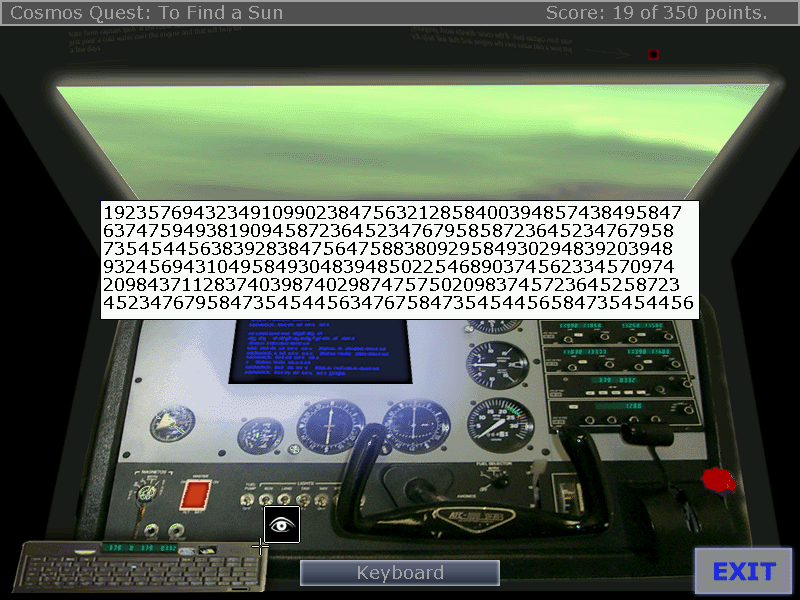 Numbers on the ID card.
Numbers on the ID card.
- Use the keyboard to enter the right coordinates to the space station. In case you didn't manage to figure out the correct sequence, it is: 29097626.
- Hit the red button to turn the autopilot on.
- Pull the lever to start the shuttle. It is stuck, so hit the button over the window to start the shuttle and leave the planet.
Radion Space Station
- After an unexpected events occur in the cutscene, use the monitor to talk to Cpt. Hurghatha.
- When the discussion is over, hit the button over the window again to start the shuttle.
Jaro Motor Inn
- After landing at the motor inn, look at the planet that is in the outer space behind the motor inn.
- Walk to the entrance and talk to the guard. As he is not talking, show the oily piece of cloth to him.
- Leave the guard and walk to the oxygen tank at the left. There is a door, and the door has a hole in it. Put the oily piece of cloth in the hole.
- Leave the door and walk to the oxygen tank at the right. Use the touch screen monitor to make the air flow to the point where the guard is standing. The correct settings are: open both air tanks, close the top and bottom-left vents, and change the direction of airflow to clockwise position. Push the activation button.
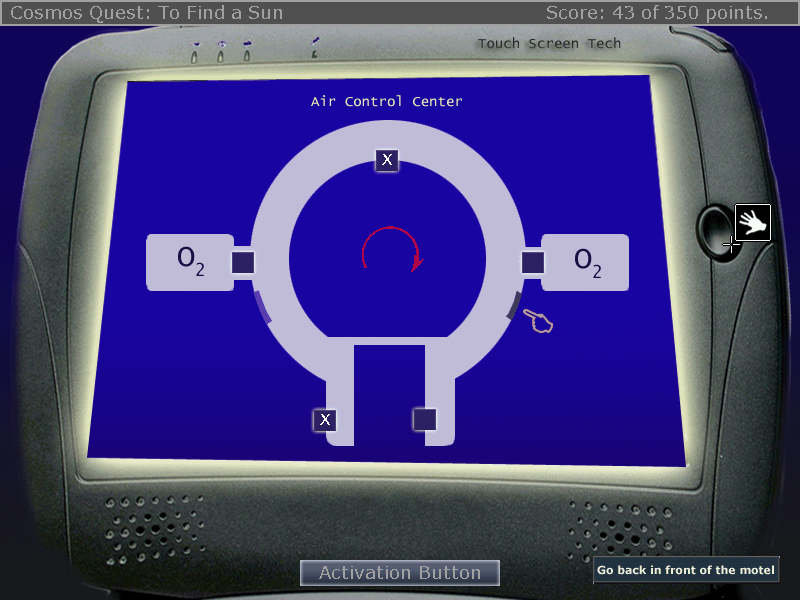 The correct settings for the air tanks.
The correct settings for the air tanks.
- Go back to the entrance and talk to the guard again, you will now be able to enter the motel.
- Take the business card from the bar stool.
- Talk to the lady sitting at the left.
- Talk to the bartender.
- Talk to the lady sitting at the left again.
- Walk to the back of the bar and search the trash bin to find an egg.
- Walk further into the motel reception, and read the certificate on the wall next to the doorway.
- Use the egg to copy the seal from the certificate.
- Use the egg on the business card.
- Show the business card to the receptionist.
Desert Planet Ayatolia
- After you find yourself in a jail cell, take a rock.
- Throw the rock at the valve next to the pipe right outside the cell entrance.
- Exit the area to south, and look into the chamber on the left to eavesdrop on the alien discussion.
- Study the folder on the right side near a pipe and stairs. Memorise the frequency of the communication.
- Walk north through the tunnel, and from there keep walking right. When you see an opening in the ground, drop the shell into the opening. A conversation will follow.
- Walk back to the first cell area and bang on the big doors to give the signal you learned from Ven in the conversation.
- Walk back to the opening, and keep walking further right to look for the transmitter.
- Use the transmitter and type in the frequency you learned from the folder: 2760.
- Walk back to the opening, and try to talk to Ven again. He's not there, so the effort is useless and doesn't give you any points, but you must complete this step in order for the rescue shuttle to arrive. (All the other walkthroughs forget to mention this critical step!)
- Walk back to the first cell area, and if you completed everything, you should receive a message about shuttle arriving.
- Walk back to the desert area between the opening with Ven and the transmitter, the shuttle is waiting for you there.
Radion Space Station
- After the cutscene showing you arriving at the space station, walk right on the platform that is closer to the fourth wall (the player).
- Use the intercom to enter, and watch the cutscene that follows.
- Walk back left, and when reaching the crossover point, go to the other, parallel platform. Keep walking right on the platform to finish the game.
 The game is finished!
The game is finished!
THE GAME IS FINISHED. CONGRATULATIONS!!!
